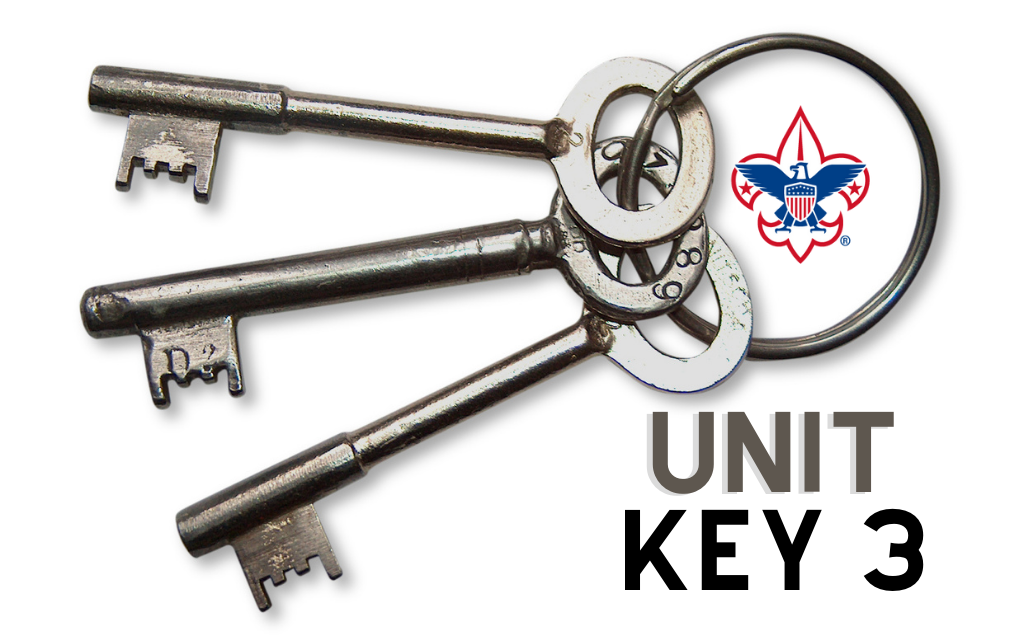Unit Key 3
The Unit Key 3 is a critical component to the success of the unit. The unit Key 3 consists of:
- Committee Chair – The top volunteer in the unit is the Committee Chair. They are responsible for ensuring enough qualified adult volunteers are in place to provide the program. They lead the unit committee meetings.
- Unit Leader – The leader of the unit meeting is the unit leader (Cubmaster, Scoutmaster, Crew Advisor, Skipper) and is responsible for developing and delivering the “program.”
- Chartered Organization Representative (COR) – This person appoints the unit committee chair and approves all adult leaders. They provide resources from the chartered organization.
The Key 3 addresses unit challenges, checks on Journey to Excellence status, and adjusts program and administrative elements to ensure unit progress toward Journey to Excellence.
Role of the Unit Key 3
- This group meets frequently to discuss the unit, its challenges, coming events, and progress toward completing their action plan and Journey to Excellence goals.
- Ensures that a monthly program and unit budget plan are in place and on track. These items are critical for unit success. Encourage long-range planning for a positive experience for all.
- Support systems that will ensure a well-organized unit are: the monthly Unit Key 3 meeting, monthly committee and leader meetings, and regular parent meetings.
- Encourages a unit-wide communication system. Communication takes many forms: newsletter, phone tree, email, website, app. Whatever fits the unit.
- Encourages training of all registered adults in the unit. Encourages them to take This Is Scouting and Leader Specific Training for their position prior to their first meeting. Vigorously enforces Youth Protection Training. Makes sure the adult leaders are aware of training opportunities. Through the district commissioner, enlists the help of the training team to bring adult leader training to the unit if necessary.
- Helps unit leaders get additional training as needed. Through the unit and district commissioners, requests progressive specialty training as needed. Topics might include recruiting youth members, information on Friends of Scouting, advancement, etc. While it is the responsibility of the district committee, it may be necessary to conduct sections of this training at the unit level.
- Encourages participation in district activities. Encourages attendance at roundtable, district activities, and camping opportunities. Keeps the district and council calendars in mind when helping the Unit Key 3 schedule unit meetings and events.
My.Scouting.org – Accomplish A Wide Varity of Things
You can use My.Scouting.org for a wide variety of things. Parents can use it to transfer their Scout from one unit to another (how-to PDF), such as when a Webelos moves from a pack to a troop. Adult leaders can use it to take position-specific training. The Key 3 can use it to accept online applications and must use it to complete the annual rechartering of their unit.
In addition to these functions, this portal provides all adults access to their personal account data, a place to update contact information, and…yes, the ability to complete YPT. Make sure your My.Scouting.org profile contains your BSA member ID number; that way, your training record will automatically update when you finish an online course. BSA member ID numbers do not transfer from one council to another, but you can include both in your profile if you have IDs from multiple councils.
When setting up a My.Scouting.org account, be sure to link it to your Mayflower Council BSA member ID number. Forgot your ID number, your username or your password? Not sure if you have a member ID number or a My.Scouting.org account? Contact the Membership & Unit Service Team (membership@mayflowerbsa.org) before you create a new account– we can check to see if you have a member ID number, provide your username, and reset your password.
In the “BSA Web Links” section of My.Scouting.org (under “Menu”), you’ll also find links to Internet Advancement, the National Safety Council Defensive Driving Course, and Service Hours Reporting. Unit leaders have access to their unit roster and other information designed to help in managing the unit.
One last note: depending on the leadership position for which you are registered, you may not see every tool that someone else has available on their dashboard. So, it’s important that when your unit recharters at the end of each year, they accurately record your leadership position.
If you have trouble logging in to My.Scouting.org, contact Office Manager Lisa Olson for assistance.
Scoutbook
Scoutbook is an advancement tracking tool. From the first knot tied to final hours of service performed, the Scouting experience is a journey like none other. And Scoutbook is your go-to tool to ensures not a moment is missed – tracking advancement, milestone achievements and all the fun along the way. It also has messaging, help forums, service, hiking, camping tracking and calendaring features.
Important Reminders for Scoutbook:
- Adding or transferring a scout or adult to your unit’s Scoutbook account does not register them with your unit and doesn’t mean they have a valid membership. All Scouts and adult leaders must complete an application, either online or submit a paper (or PDF version) of the application. This is true whether a person is new to Scouting, changing from one pack, troop or crew to another, or even changing adult leader positions.
- Once an application is processed, the individual should appear in your unit’s Scoutbook in approximately 24-48 hours. Wait for this sync to occur, instead of manually adding anyone.
- Scoutbook doesn’t allow duplicate emails, so the same email address can’t be used for two accounts.
- Your Scoutbook login is the same as your My.Scouting.org login. If you aren’t sure if you have a login, you can’t remember your login, need a password reset or you’re getting an error, contact Office Manager Lisa Olson.
- Scoutbook Guide: help.scoutbook.scouting.org
- Scouting Forums: discussions.scouting.org